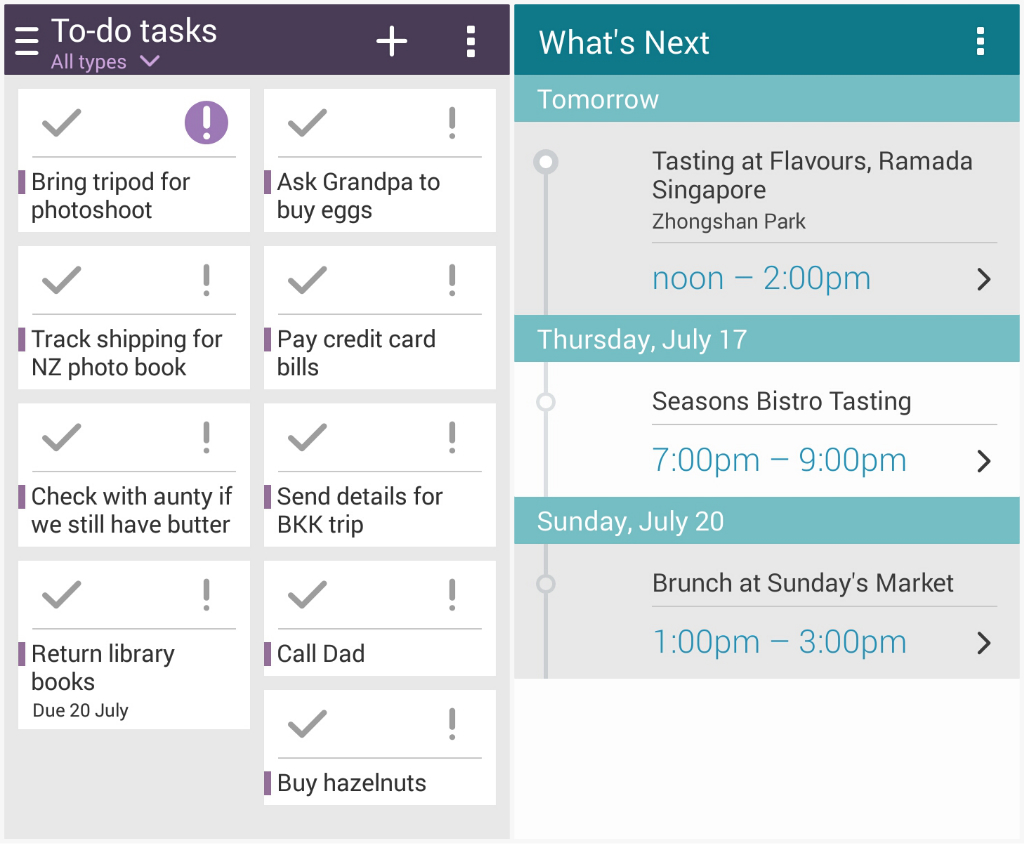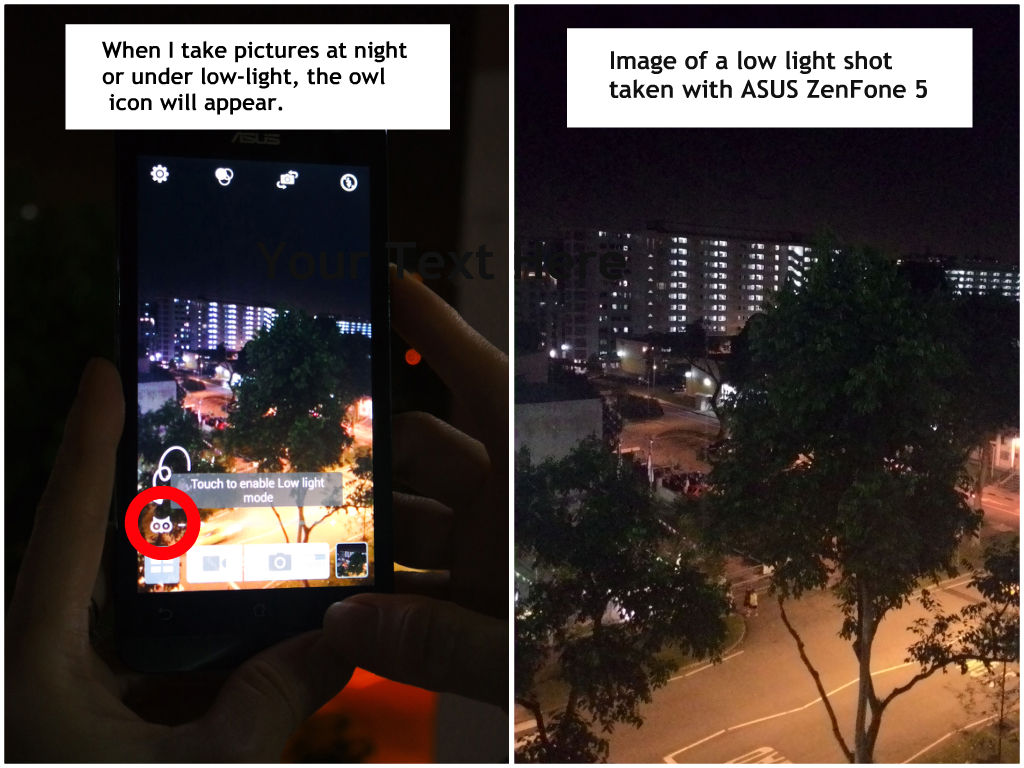ASUS ZenFone 5 – Your Daily Companion
July 24, 2014
Advertorial
Hi guys! Recently, I got the chance to test the new ASUS ZenFone5 which is really helpful to handle multiple tasks. It supports dual-SIM functionality, 3G and 2G.
The Zenfone5 retains a premium look and feel. It is also quite sturdy and durable as it can easily handle a few knocks and bumps along the way. The phone comes with plenty of productivity apps like Tasks, Do It Later, What’s Next and an app called Omlet, which lets you share photos among friends.
ASUS’s new ZenUI was built to be functional first and foremost, but it also had to have elegance and beauty. It’s simple and intuitive, but also smart as it helps you to keep track of your life. It has a vivid colour theme and a clean layout for displaying information clearly.
My favourite feature is the “What’s Next” feature which will immediately remind you about the next important task or event, identify items that need a special reminder, and reduce the number of distractions so you can focus on what matters.
“Do It Later” is my PA as it helps me to remember things with a single click when you are busy with the task at hand. For example, when I am having a meeting and someone calls, I can just tap a button to remind myself to call the person back. Once I am done with the tasks, I can tap on the tick and I am done!
Besides ZenUI and the classy look, ZenFone has also recently launched its camera technology called PixelMaster which helps to capture better photos. With PixelMaster technology, the ZenFone 5 now has new modes and features such as time rewind (takes multiple pictures before and after you press the shutter button so that you have the chance of getting the perfect shot/moment), low light, selfie, miniature and depth of field modes.
Auto Mode
HDR Mode
Panorama Mode
With the phenomenal upward trend in selfie, the ability to take good selfies has become one of the most talked about features for phones and cameras. ZenFone’s Selfie Mode will automatically detect once you selected the number of people in the frame and begins a countdown before taking three photos. You can then select the best shot to save and share with your friends.
Miniature Mode
Depth of Field Mode allows you to take sharp subjects against a blurred background. You have to hold your camera steady, focus on the foreground and the phone will take two images. Nicely blurred background.
PixelMaster takes pretty good image under low-light conditions. When I take pictures at night or under low-light, the owl icon will appear and PixelMaster increases the light sensitivity by up to 400 per cent, which enhances noise reduction and boosts colour contrast.
In conclusion, ASUS ZenFone 5 is a very affordable phone with beautiful design and takes considerably good shots under low-light condition. With Intel processor, it is quite fast and responsive. Plus, the exclusive GloveTouch technology increases ZenFone 5’s display sensitivity, making it possible to use the device even with gloves on.
The ZenFone 5 is available in black, white and red colours. For more details, visit ASUS ONLINE STORE or http://store.asus.com/sg